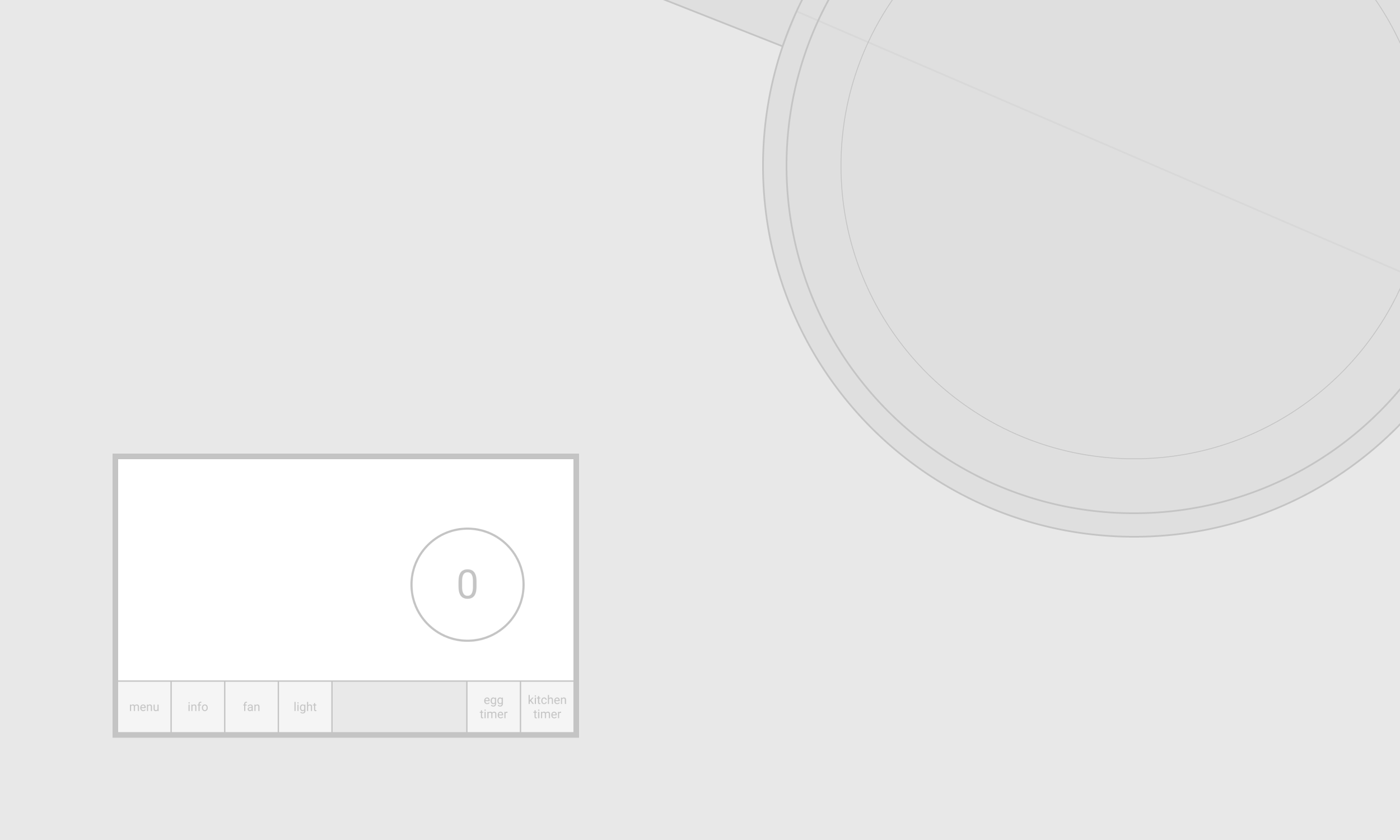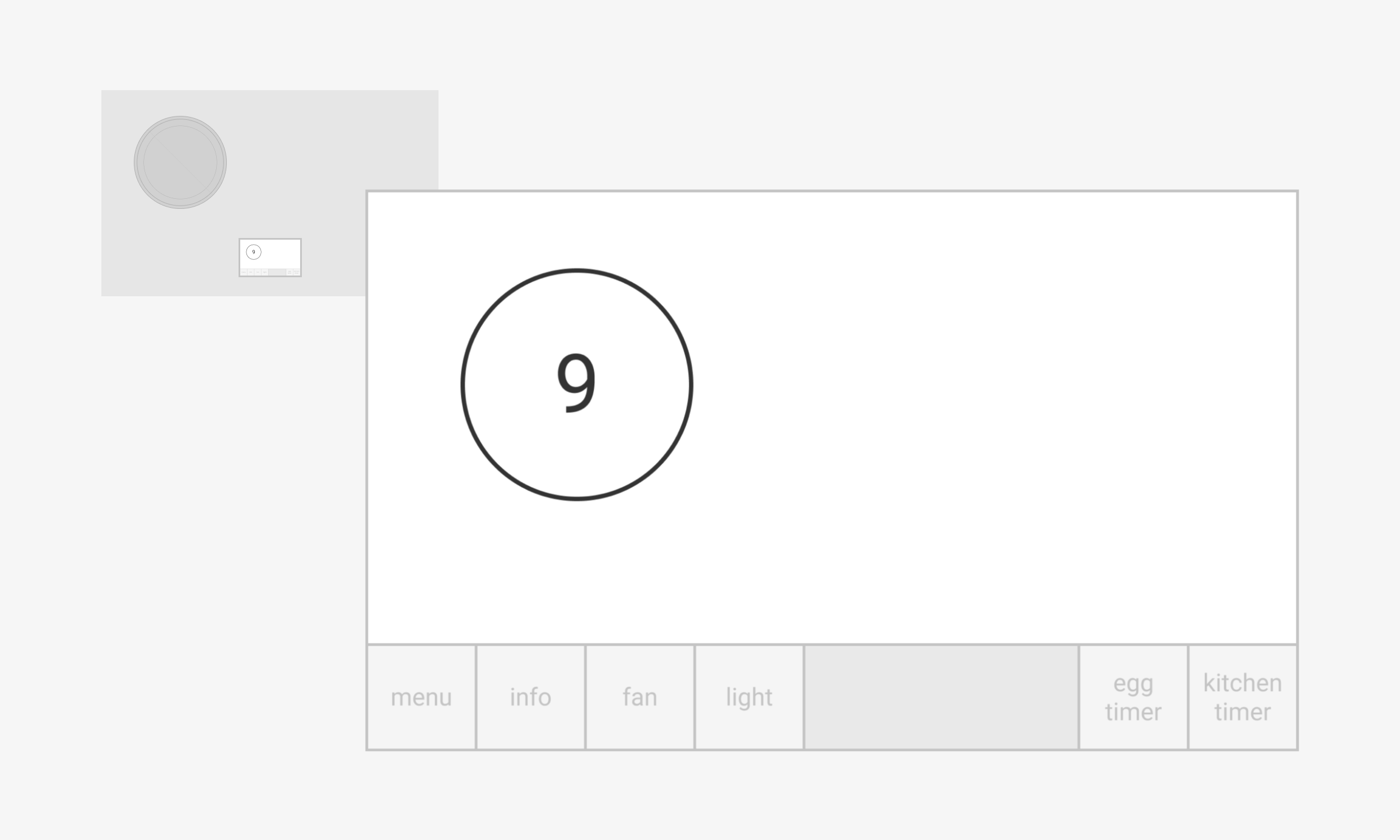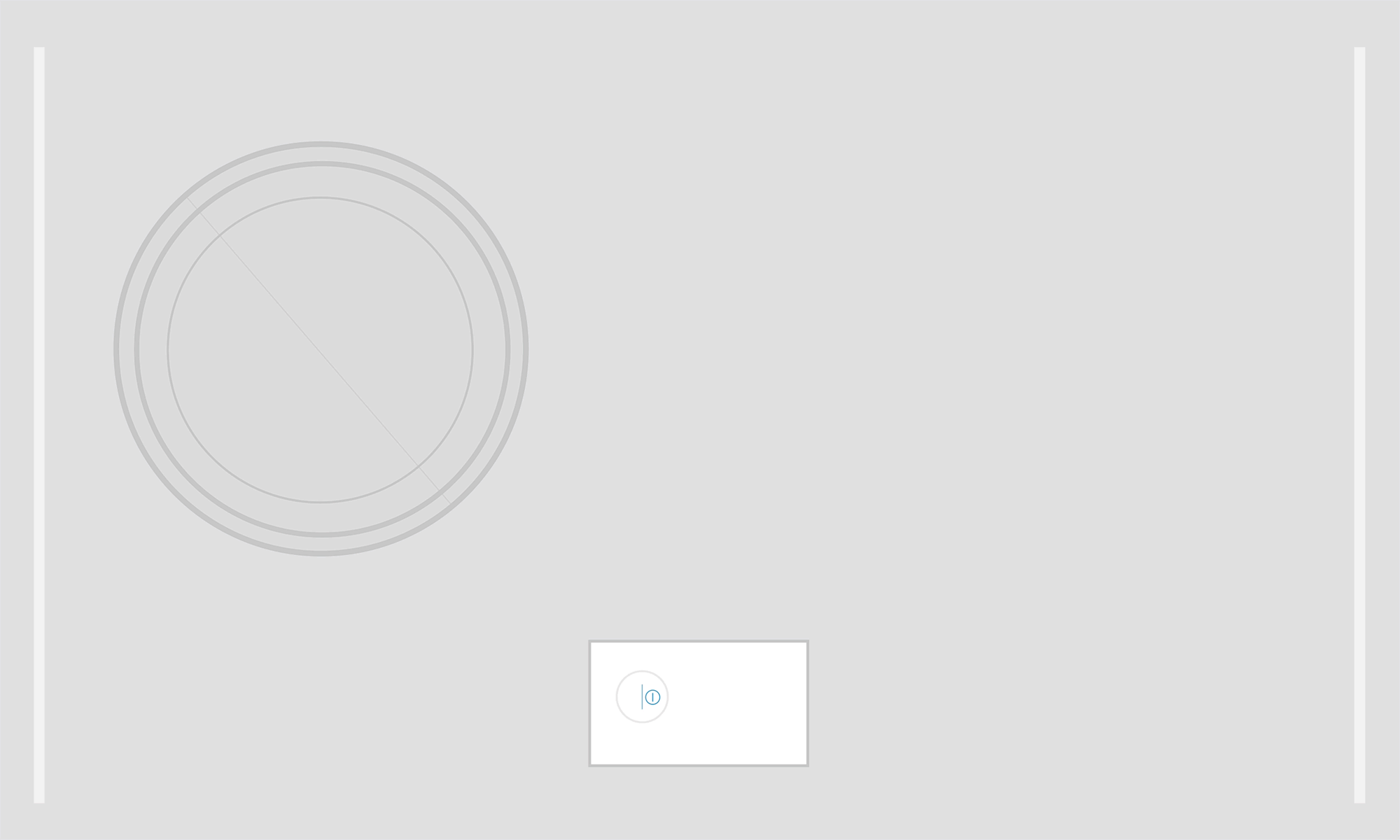THERMADOR
Re-imagined the cooktop experience
Thermador induction cooktops were considered “best-in-class”. However, these cooktops had limited functionality, outdated interfaces, and appeared visually identical to competitor products. In response, we designed the Freedom Induction cooktop, which provided users the ability to place cookware anywhere on the cooking surface.
Role
Senior Product Designer
Responsibilities
Content Strategy, Workshop Planning & Execution, Information Architecture, Wireframes, Prototyping, Testing, & Visual Design
Defined new experiences for serious cooks
I organized and led multi-functional workshops to generate potentially disruptive user experiences for the cooktop market. The resultant concepts were filtered through the brand values and demographic to determine a product feature strategy.
Concepts had to provide a functional benefit to the user in order to be incorporated within the product feature set (shown below).
Transformed large amounts of functionality into an intuitive user experience
I strived to develop a hierarchy of information that provided for a seamless and immersive cooking experience. This meant bringing main features to the forefront, while layering others deeper within the interface.
In addition, it was important that users felt encouraged to try the new functions that were designed to benefit their cooking processes.
Power level
Creating visual differences between cooking states
A recurring theme throughout consumer interviews was that users didn’t always know whether or not a pot was being heated.
Therefore, active pots are visibly different from inactive pots.
Moving a pot
Displaying both the old and new cookware positions
As defined cooking zones were physically eliminated from the cooktop, users have the ability to place and move cookware anywhere on the surface. Both positions are visibly noted.
Confirming pot placement change and settings
Feedback from user tests indicated that after moving a pot, consumers didn’t always want the interface to retain previously applied settings.
Therefore, a notification is displayed requesting the user confirm the transfer of previous settings.
Feature info
Providing relevant and helpful information about new features
The inclusion of new features, as well as branded feature names, can become overwhelming.
Adding in-depth descriptions helps consumers learn more about unfamiliar functions.
Maintained essential usability and visual design elements
Bi-weekly meetings with a multi-disciplinary team were critical for incorporating relevant insights and achieving scheduled milestones.
Even as the visuals evolved based on feedback and scope change, I continually emphasized the importance of ensuring that key aesthetic and usability elements aligned with the overarching Thermador design language.
Worked with developers to implement the user experience
I provided the development team with all necessary elements to successfully produce the user interface:
Design Specification document (outlined key elements of interface)
Basic layout and components (created in Photoshop)
Colors, fonts, sounds, and assets
Animations (created in AfterEffects)
In-person and remote software reviews were essential in ensuring the design intent was achieved.